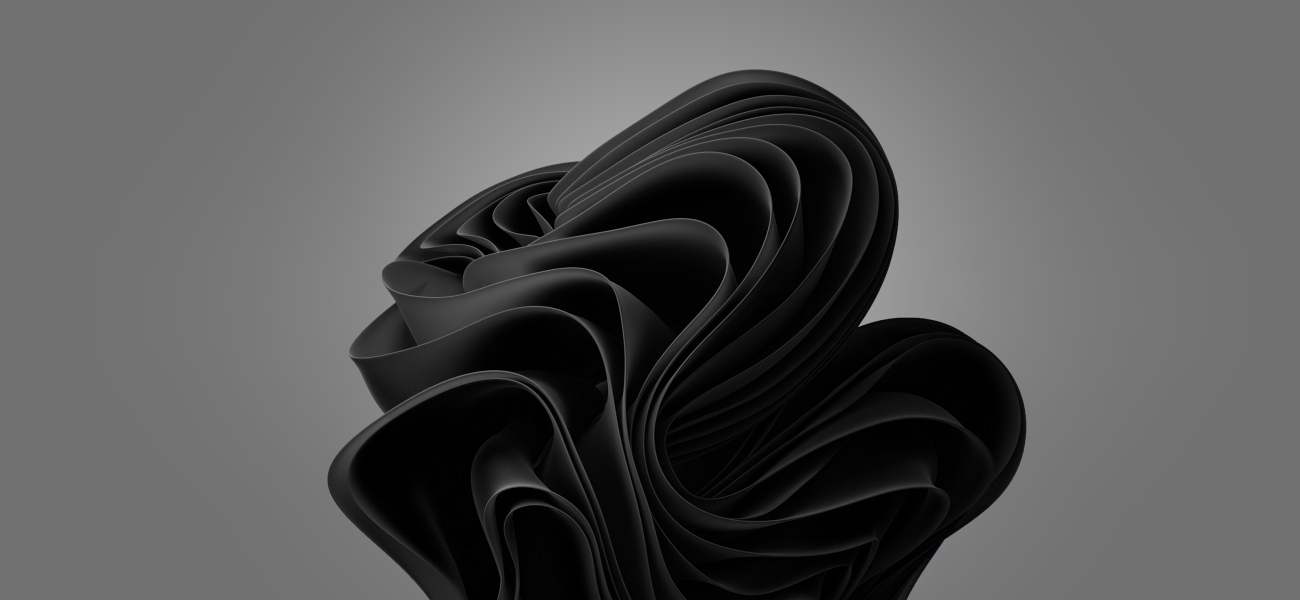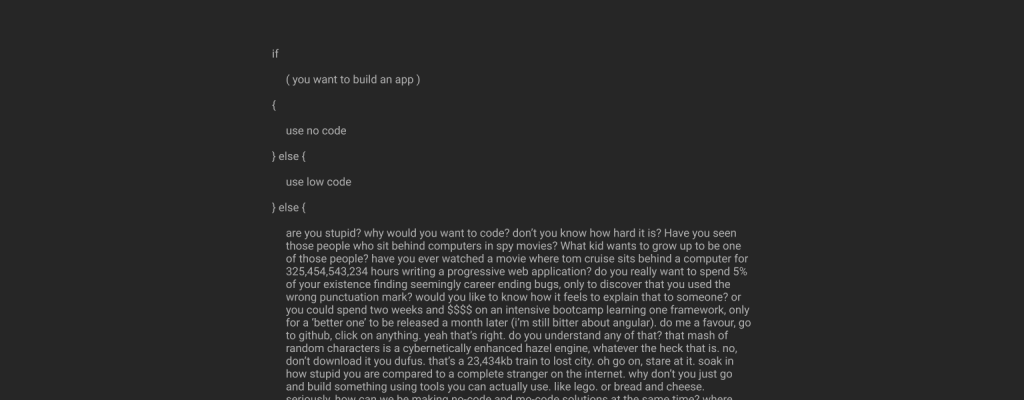I’ve been using Windows 11 for a couple of months now, having resisted the urge to upgrade earlier so as to avoid a bug-filled experience (but more on that later). Now, as someone who still remembers battling with various horrors throughout the iterations of Windows, from NT to ME and Vista, any niggles with this current version feel somewhat inconsequential. Nevertheless, the niggles are there, along with some niceties, and from a business perspective, both are worth noting.
The Design
First, the main thrust of the Windows team’s marketing efforts have seemed to centre around the attention that has been paid to the design of the UI. A Twitter poll back before the official release date revealed that the feature most users were looking forward to was…rounded corners. So is it really that much better?
Well yes. And no. Certainly there are some really nice touches. I’m sold on the rounded corners, and impressed with how many elements of the UI have been updated to match. Windows Explorer in particular feels like a sleek web app rather than a desktop mainstay, with crisp icons and a redesigned toolbar requiring just a little retraining of the old muscle memory.
In some instances, it’s obvious that real consideration has been made into Windows users workflows, such as the improved taskbar notifications area. In a funny way however, this makes it even more jarring when a part of the interface doesn’t work. For example, why have a nicely designed WiFi network selection flow, and then not replicate it for Bluetooth devices?
Along a similar vein, there’s the new taskbar button that enables you to view open apps and switch desktops. This is a welcome addition which highlights an often underutilised feature, and leads onto the next key point, which is quite a unique selling point for Windows 11.
Upskilling Users
I’ve been a Windows user my whole life, so you’d think I’d have as good a handle as anyone on most features, and the quickest way to use the OS. But I’ve been really surprised at how much I learned about Windows within the first few days of the upgrade. Some of these features have been available in Windows 10 (and potentially previous iterations), but I was either not aware of them or failed to use regularly.
Depending on your expertise with Windows, these may be underwhelming for you, or they may be revelatory, as they were for me. The ones that immediately spring to mind are:
- Removing the Recycle Bin from the desktop (I love that uninterrupted wallpaper!)
- Switching between thumbnail and list view in Explorer via the bottom right icons
- Keyboard shortcuts detailed alongside their respective actions in context menus
That last addition was particularly striking the first time I right-clicked on the desktop. It shows that Microsoft has an interest in helping its customers to get the most out of the OS. When I first watched the unveiling of Windows 11 back in June, I was surprised by how many of the ‘new’ features, were upgrades of existing ones. But in this iteration, the Windows team have ensured that those capabilities are easily accessible, and it is to their credit.
Put simply, as someone who works in IT management, I’m looking forward to rolling out Windows 11 because of how much better it’s going to make my coworkers in their use of the OS.
Bugs, Bugs, Bugs
This all sounds good, but there is a catch. I didn’t watch or read many opinions of at the launch, but the Verge had a particularly good review, which advised that while much of what Microsoft was trying to do had been successful, where they failed was in the places that they didn’t go far enough. ‘The unfinished OS’ is a charge that has been levelled against Windows 11, and when old menus from Windows NT and 2000 appear alongside transparent menu bars and sleek 3D icons, it’s an accusation that’s hard to argue with.
For my part, I’ve also found the OS surprisingly buggy. Explorer in particular repeatedly hangs for a few seconds at a time. Many an hour has been wasted trying to get my Bluetooth headphones and webcam to work at the same time (I’ve since given up and resorted to a wired pair for video calls). Microsoft Teams of all programs, functions particularly badly, with some messages not loading without a restart.
The Verge estimated that Windows 11 would probably be ‘finished’ in a year’s time, once all the old menus and bugs had been ironed out. As such, most of these issues won’t be a problem for the majority of Windows 11 users, as IT departments like mine wait for the dust to settle before initiating the migration. There are regular reports of Microsoft both fixing the frustrations and releasing new features, so I’m hopeful that rather than the finished article, it’s still very much a work in progress, a minimum viable product if you will.
Whatever the case, once you’ve made the upgrade, there’s no going back. Windows 11 is basically the same as Windows 10, but just better enough in every way that the thought of a downgrade is completely untenable. At least this is the last Windows migration us IT pros will have to manage, right?